
Email: dame.liaison@casa.gov.au
CASA doctors have recently run sessions at both the Rural Doctors Association conference and GP16 to promote DAME work and to highlight the significant role of GPs in safety-sensitive assessments. In particular, we emphasised the importance of doctors contacting CASA when a pilot or controller has a condition or treatment of concern, and informed doctors of the ways they can do this. Please remember that MRS has the “Notify CASA” function – it is instant and also fulfils the CASR Part 67 notification responsibility (i.e. within 5 days).
Some of you may have received emails from us providing feedback on medical certificate applications submitted in MRS. These are intended to be constructive – I hope that you find them so. While on the topic of audit, may I please remind users of MRS of the privacy obligations. Access to the system must be for a purpose consistent with an individual’s responsibilities as a DAME – the privacy statement is there at the logon screen. Please do not access the system for any other purpose. It has potentially serious personal and professional ramifications, and it is monitored. In cases where there is uncertainty about this, please talk it through with us.
Meanwhile, you will have seen the excellent progress the Av Med assessing team has made in turning round medicals rapidly. Uncomplicated Class 2 medicals are currently being assessed on the same day they are received. You can read more about the latest medical processing stats in this newsletter.
This edition of the DAME Newsletter also includes some MRS pointers and administrative reminders. Please take a moment to glance through the points below to make sure you’re up to date, and encourage your colleagues to do the same.
Best wishes,
Michael.
MRS allows you to quickly notify CASA of a change in a medical condition for a pilot or air traffic controller.
Once the Medical Assessment Report (MAR) is finalised, the notification will be sent to CASA.
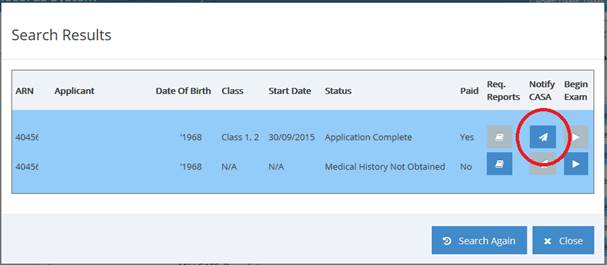
You can access pilot grounding letters in MRS (located in the MAR) by selecting the letter writer from icons at the top of the screen. This is completed and given to the pilot so they have official notification of the grounding. A copy of this letter is also saved in the Document folder. When the pilot or air traffic controller is cleared to return to work, the clearance letter should be completed and given to them. You can then select the ‘Notify CASA’ icon to inform CASA of the change.
To retrieve a medical that's not already in your account, click on the 'Find Applicant' tab in MRS, enter the applicant's ARN in the search field and click the 'Search' button. Check the status of the medical. If it says, 'Applicant submitted summary', click the 'Begin Exam' button and you can proceed with the medical. If the status says, 'With Applicant', then the applicant has not clicked the 'Submit Medical History' button. Please ask the applicant to use the link in the email sent from CASA to access the medical and submit the medical in MRS. You will then be able to proceed with the examination.
If a medical is already in your account, you can use the Filter search to retrieve the medical. Enter the ARN or applicant name in the relevant fields at the top of the screen. If these fields are not visible, click the 'Filter' icon.
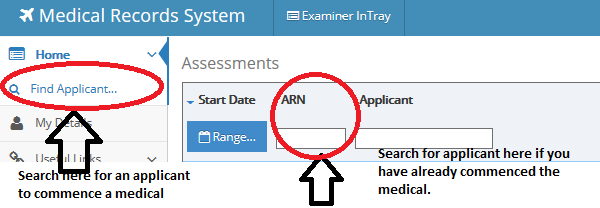
If you are accessing an applicant’s file prior to their appointment to see what further testing may be required and the applicant postpones their appointment (or decides to attend a different DAME), please do not “Cancel” the examination. If the exam is cancelled then this also cancels the applicant’s prefilled information and this will need to be completed again. If you have an applicant’s file in your tray that you wish to be moved out, please give us a call on (02) 6217 1170 and we can facilitate this.
Av Med is updating the list of DAMEs on our website where DAMEs are also approved to conduct aviation medicals for overseas flight crew licensing authorities. () . Please check if your name is appearing correctly under this option on the CASA website, and if not, email dame.liaison@casa.gov.au . Please also remember to let us know on your renewal paperwork if you have overseas authorisations.
Please be aware that communal stamps will be made inactive in the coming months. If you have a base or health centre stamp number, please contact DAME liaison to receive an individual examiner number.
If you call the DAME Liaison number (02 6217 1170) and your call is not answered, please leave a message. Messages are checked frequently and either Angela or Georgie will return your call as soon as possible. If you ring the 1300 4 AVMED line, you do not have to enter an ARN or date-of-birth. You will still get through to the queue and your call will be answered by the first available assessor.
89 per cent of aviation medical certificates are now being issued within Av Med’s service delivery target of 20 days with the average 10 days. The majority of outstanding medicals require further information from the applicants before they can be processed by Av Med.
In early July 2016, only 11 per cent of medicals were being issued within 20 days and more than 4000 medicals were open.
As of midnight Tuesday 25 October, Av Med had 1,317 open medicals. 1,051 of these medicals required more information from the applicants.